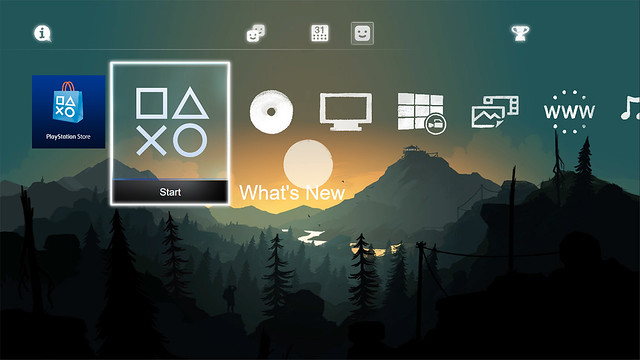- Get link
- X
- Other Apps
Have you ever got bored of your stock blue panel on your PS4? Or maybe the icons seem too simple to satisfy your style? Well, no need to worry because you can modify them easily with themes.
To modify your themes, follow these steps:
Open "Settings" and select "Themes".
Open "Select Theme" option. You'll be directed to "Select Theme" screen. Choose your desired theme.
Press X on the theme you like and the theme will be applied.
If you ever think you need better themes, you can always purchase some from PlayStation Store.